PstViewer Pro is a Windows email viewer for managing different email formats. In
PstViewer Pro version 8.0, support has been added for converting email into nicely formatted PDF files.
Download a
free trial of PstViewer Pro and follow along with us.
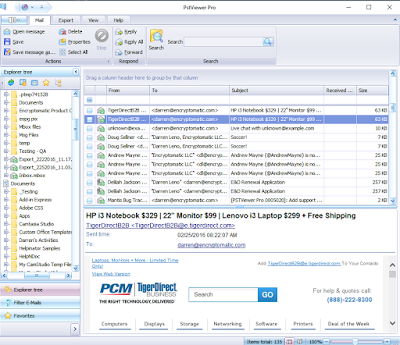 |
| PstViewer Pro supports MBOX email conversion to PDF |
Converting MBOX Emails to PDF
MBOX to PDF export capabilities are a standard capability of PstViewer Pro. You can export an individual emails or all all emails. PstViewer Pro can also convert most email file attachments into the PDF image.
First, select one or more Mbox emails from the maillist. Selected emails are highlighted blue. To select all emails in the list for PDF conversion, type Control-A. You can select individual emails individually by holding the Windows control key and click on the specific emails.
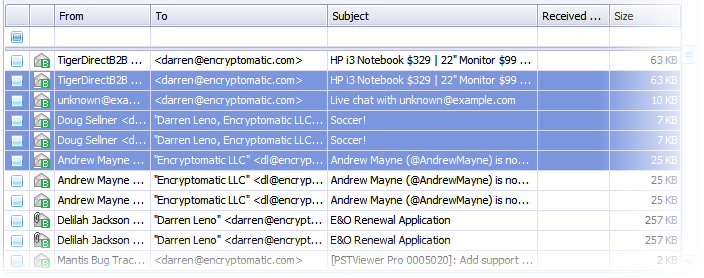 |
| Selecting Mbox Emails for Export to PDF |
Next, go to the Export tab and decide from the different PDF export options
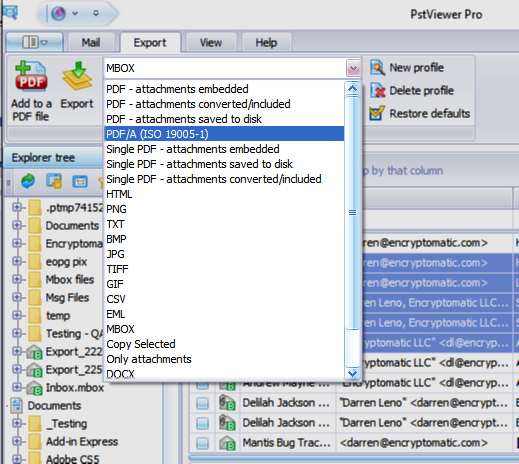 |
| Choose the PDF export format on the Export tab |
Finally, select the "Export" button.
We hope that you will find PStViewer Pro's MBOX to PDF conversion capabilities a useful feature that saves you time and money. Please post any questions you have in the comments below, or email supportline at encryptomatic.com. It is always good to hear from you!
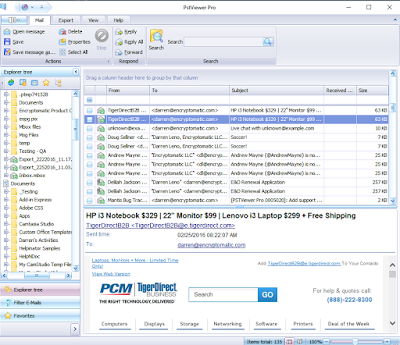
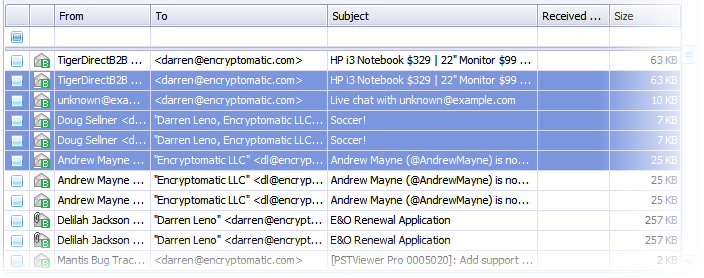
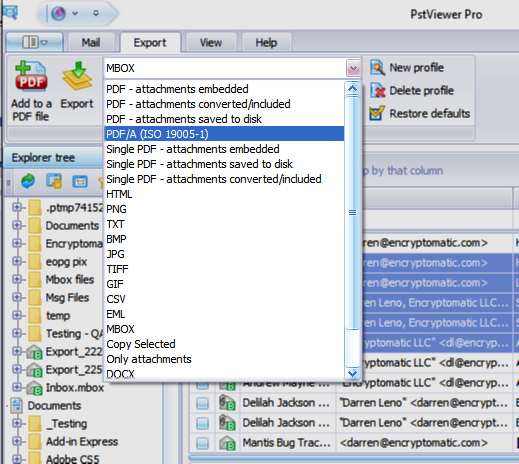
Print all the MBOX emails to PDF format with the hassle-free solution i.e. ZOOK MBOX to PDF Converter. It has a simple and intuitive GUI interface for both technical and novice users. Users can batch print all the MBOX emails to PDF format without any hassle along with all the attachments embedded in it. A FREE DEMO VERSION for the same is also available that avails the users to test the working efficiency of this tool.
ReplyDeleteRead more details at- MBOX to PDF Converter